Managing Automation
Screenshot of the your automation page.
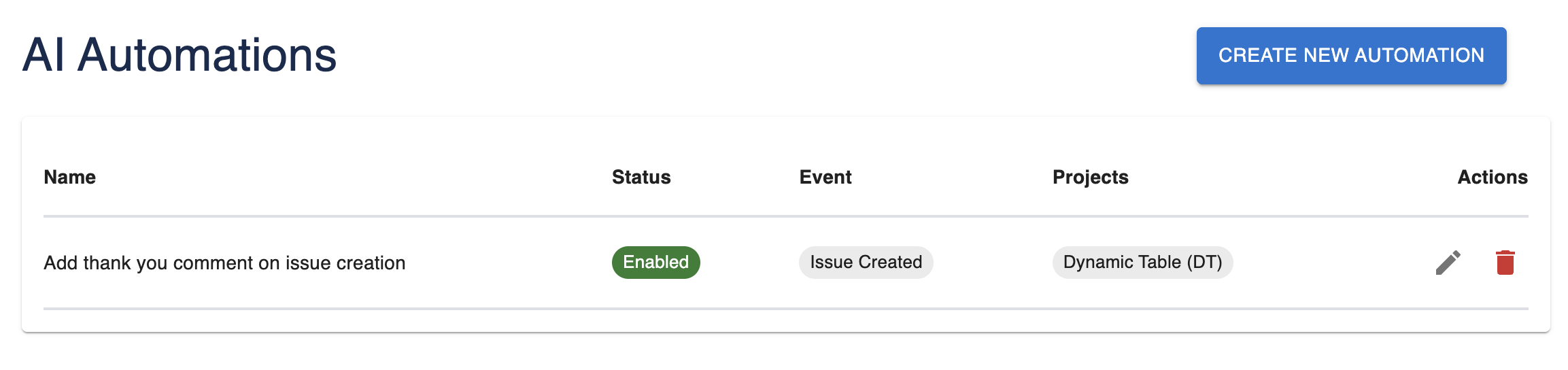
"Create new automation" button helps in creating the automation.
Action button in right side lists the option to edit or delete the automation from the table.
the screenshot above shows the name of the automation and it has status enabled (you can disable it from running if needed).
Event column list under what event that automation would be triggered, in this case it is "Issue Created" event.
Projects lists the projects under which this automation is enabled.